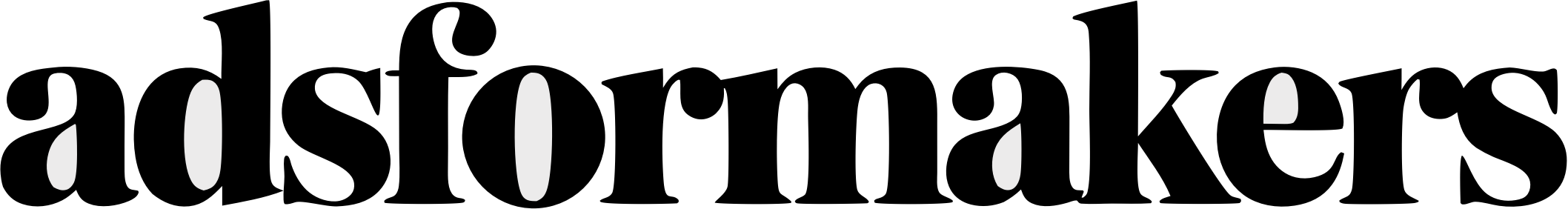Facebook Ads Manager is the command center for all your Meta advertising campaigns. While it may seem complex initially, mastering its interface and understanding its structure is crucial for running profitable campaigns. This comprehensive guide will take you from complete beginner to confident advertiser.
📋 What You'll Learn
💡 Pro Tip: Before diving into Ads Manager, ensure you have your Facebook Business Manager properly set up, your Facebook Pixel installed, and your business verification completed. This foundation will save you headaches later.
Getting Started: Business Manager vs Ads Manager
Many beginners confuse Business Manager with Ads Manager. Here's the difference:
- Business Manager (business.facebook.com): The umbrella platform that houses all your business assets - ad accounts, pages, pixels, catalogs, and team members
- Ads Manager: The specific tool within Business Manager where you create, manage, and analyze your ad campaigns
Think of Business Manager as your office building, and Ads Manager as your primary workspace inside that building.
The Facebook Ads Manager Interface Breakdown
Main Navigation
When you first open Ads Manager, you'll see several key sections:
1Account Overview: Shows your ad account's performance summary, spend, and key metrics
2Campaigns Tab: Your main workspace for viewing and managing all campaigns
3Ad Sets Tab: Detailed view of your ad sets with audience and budget information
4Ads Tab: Individual ad creative performance and management
Essential Tools and Features
- Create Button: Green button to start new campaigns
- Columns Dropdown: Customize which metrics you see
- Filters: Narrow down campaigns by status, objective, or date range
- Export: Download performance data for external analysis
- Rules: Automate campaign management based on performance triggers
Understanding the Three-Tier Campaign Structure
Facebook organizes advertising into a hierarchical structure that's crucial to understand:
Campaign Level - The Foundation
At the campaign level, you set your overall marketing objective. Facebook offers several categories:
- Awareness: Reach people more likely to remember your brand
- Traffic: Drive people to your website or app
- Engagement: Increase post engagement, page likes, or event responses
- Leads: Collect leads through forms or drive people to contact you
- App Promotion: Drive app installs or re-engagement
- Sales: Drive purchases or other valuable actions
💡 Campaign Naming Convention: Use a consistent naming structure like "YYYY-MM-DD_Objective_Audience_Product" (e.g., "2025-01-15_Conversions_Lookalike_ProductX")
Ad Set Level - Targeting and Budget
This is where the magic happens. Ad sets control four critical elements:
1. Audience Targeting
- Demographics: Age, gender, location, language
- Interests: Hobbies, favorite brands, activities
- Behaviors: Purchase behavior, device usage, travel patterns
- Custom Audiences: Your existing customers or website visitors
- Lookalike Audiences: People similar to your best customers
2. Budget and Schedule
- Daily Budget: Average amount spent per day
- Lifetime Budget: Total amount spent over the campaign duration
- Ad Scheduling: Specific days/hours when ads run
3. Placements
Choose where your ads appear:
- Automatic Placements: Let Facebook optimize across all available placements
- Manual Placements: Choose specific platforms (Facebook feed, Instagram Stories, etc.)
⚠️ Common Mistake: Don't over-restrict placements initially. Start with automatic placements to gather data, then optimize based on performance.
4. Optimization and Delivery
- Optimization Event: What you want Facebook to optimize for (purchases, link clicks, impressions)
- Cost Control: Bid cap or cost cap to control spending
- Delivery Type: Standard vs accelerated delivery
Ad Level - Creative Excellence
The ad level is where you create the actual content people see. Key components include:
Identity and Format
- Facebook Page: Which business page represents your ad
- Instagram Account: Connected Instagram account (if applicable)
- Ad Format: Single image/video, carousel, collection, or instant experience
Creative Assets
- Primary Text: Main ad copy (125 characters recommended)
- Headline: Bold text below the image (25 characters recommended)
- Description: Additional context (30 characters recommended)
- Call-to-Action: Button text (Learn More, Shop Now, Sign Up, etc.)
- Media: Images, videos, or carousels
Step-by-Step Campaign Creation Process
Step 1: Campaign Setup
- Click the green "+ Create" button in Ads Manager
- Choose your campaign objective based on your business goals
- Name your campaign using a clear naming convention
- Decide on Campaign Budget Optimization (CBO) - recommended for most campaigns
- Set any special ad categories if applicable (employment, housing, credit)
Step 2: Ad Set Configuration
- Conversion Events: Select your pixel and conversion event
- Dynamic Events: Enable if using dynamic product ads
- Audience: Define your target audience parameters
- Placements: Start with automatic, optimize later
- Budget: Set daily or lifetime budget
- Schedule: Choose start/end dates and ad scheduling
- Optimization: Select optimization event and bid strategy
Step 3: Ad Creative Development
- Identity: Select Facebook page and Instagram account
- Format: Choose ad format based on your goals
- Media: Upload high-quality, engaging visuals
- Text: Write compelling primary text, headline, and description
- Call-to-Action: Select appropriate CTA button
- URL Parameters: Add UTM tracking for analytics
- Preview: Check how your ad looks across different placements
Advanced Features and Best Practices
Campaign Budget Optimization (CBO)
CBO allows Facebook to automatically distribute your budget across ad sets for optimal performance. Benefits include:
- Better cost efficiency
- Reduced manual management
- Improved machine learning performance
- Simplified scaling
Creative Testing Strategies
Successful Facebook advertising requires continuous creative testing:
Testing Framework
- Single Variable Testing: Test one element at a time (image, headline, audience)
- Creative Rotation: Refresh creatives every 7-14 days to prevent ad fatigue
- Dynamic Creative: Let Facebook test multiple creative combinations automatically
- A/B Testing: Use Facebook's built-in split testing feature
Audience Strategies
The Audience Funnel Approach
- Cold Audiences: Interest and behavior-based targeting
- Warm Audiences: Website visitors and social media engagers
- Hot Audiences: Past customers and high-intent users
Advanced Targeting Techniques
- Exclusion Targeting: Exclude existing customers from acquisition campaigns
- Layered Targeting: Combine interests with behaviors for precision
- Lookalike Stacking: Layer multiple lookalike audiences
- Geographic Refinement: Include/exclude specific areas for local businesses
Monitoring and Optimization
Key Metrics to Track
Focus on these essential metrics based on your campaign objective:
For Traffic Campaigns
- Cost Per Click (CPC): How much each click costs
- Click-Through Rate (CTR): Percentage of people who click your ad
- Cost Per Thousand Impressions (CPM): Cost to reach 1,000 people
For Conversion Campaigns
- Cost Per Acquisition (CPA): Cost to acquire one customer
- Return on Ad Spend (ROAS): Revenue generated per dollar spent
- Conversion Rate: Percentage of clicks that convert
Optimization Schedule
💡 Optimization Timeline:
- Days 1-3: Monitor for major issues, avoid major changes
- Days 4-7: Analyze performance, pause poor performers
- Week 2+: Scale winners, test new creatives
Common Mistakes to Avoid
Critical Errors That Kill Campaigns
- Over-targeting: Making audiences too specific and small
- Frequent changes: Not allowing the algorithm to optimize
- Ignoring mobile: Not optimizing for mobile users (90%+ of traffic)
- Poor creative quality: Using low-resolution or stock-looking images
- Wrong objectives: Optimizing for clicks when you want sales
- Budget too low: Not providing enough budget for optimization
- No testing plan: Running the same ads without iteration
Advanced Tools and Features
Facebook Pixel and Conversions API
Essential for tracking and optimization:
- Standard Events: Track purchases, leads, and page views
- Custom Events: Track specific business actions
- Custom Conversions: Create conversion events based on URL visits
- Server-Side Tracking: Implement Conversions API for better data quality
Automated Rules
Set up rules to automatically manage your campaigns:
- Budget Rules: Increase budget for high-performing ads
- Pause Rules: Stop ads that exceed cost thresholds
- Notification Rules: Get alerts for performance changes
2025 Facebook Ads Trends and Updates
What's New in 2025
- Enhanced AI Optimization: Improved machine learning for better targeting
- Privacy-First Advertising: Continued iOS 14.5+ adaptations
- Video-First Platform: Reels and video content prioritization
- E-commerce Integration: Deeper Shops and catalog features
- Measurement Improvements: Better attribution modeling
💡 2025 Success Strategy: Focus on first-party data collection, creative excellence, and customer lifetime value optimization rather than just acquisition costs.
Getting Professional Help
While this guide provides a comprehensive foundation, Facebook advertising can be complex, especially for businesses with significant ad spend or specific industry requirements.
If you're spending $1,000+ monthly on Facebook ads or want to accelerate your results, consider working with an experienced Facebook ads specialist who can help you avoid costly mistakes and optimize your campaigns for maximum ROI.